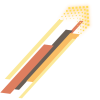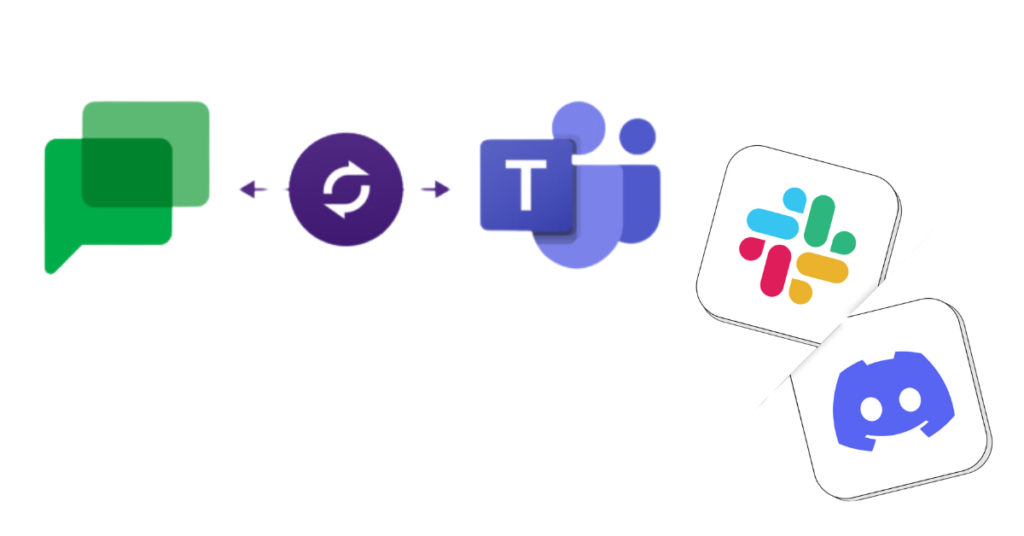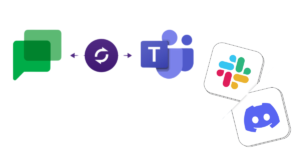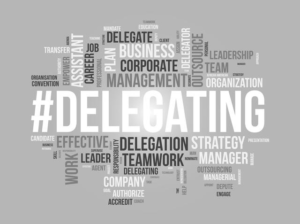Communication stands at the heart of every successful team. Chat apps have become essential tools in modern workplaces keeping teams connected and productive regardless of their location. The right platform bridges gaps across time zones and distances, while poor choices lead to missed opportunities and collaboration barriers.
Digital workspaces demand more than basic messaging features. Today’s teams need platforms that combine instant messaging, file sharing, video calls, and integrated workflows. These chat apps have evolved into complete communication hubs that transform how teams collaborate and share ideas.
Here are the best team chat apps that have proven their worth in today’s workplace, each bringing unique strengths to team communication.
Slack: The Modern Communication Standard

Slack has redefined workplace communication with its channel-based messaging system. Teams organize conversations by topics, projects, or departments, making information easy to find and follow. The platform brings together direct messages, group chats, and file sharing in one streamlined interface.
The platform excels at integrations, connecting with over 2,400 popular business tools. Teams automate workflows and bring important notifications directly into relevant channels. This connectivity reduces context switching and keeps work flowing smoothly.
Pros:
-
- Rich integration ecosystem
-
- Organized channel structure
-
- Powerful search capabilities
-
- Custom emoji and reactions
-
- Thread-based discussions
-
- File sharing and storage
-
- Video call features
-
- Mobile apps
Cons:
-
- Message history limits on free plan
-
- Price increases with team size
-
- Learning curve for new users
-
- Can become noisy without proper organization
Microsoft Teams: The Enterprise Solution
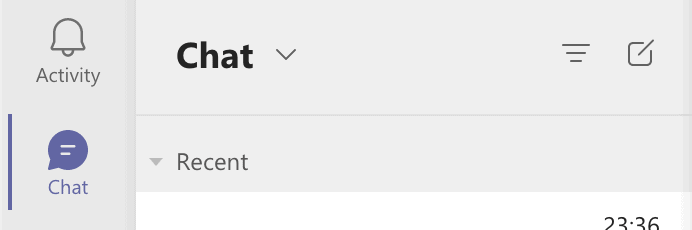
Microsoft Teams brings chat, video meetings, and file collaboration together in one platform. Its deep integration with Office 365 makes it particularly valuable for organizations already using Microsoft tools. Teams handles everything from quick chats to full-scale virtual meetings.
The platform shines in document collaboration, allowing real-time co-editing of Office files. Teams keeps work organized with channels, tabs, and built-in access to SharePoint libraries. Video meetings support up to 300 participants with features like background blur and screen sharing.
Pros:
-
- Office 365 integration
-
- Built-in document collaboration
-
- Robust video conferencing
-
- Strong security features
-
- Guest access options
-
- Wiki functionality
-
- Calendar integration
-
- Mobile support
Cons:
-
- Resource-intensive application
-
- Complex interface
-
- Requires Office 365 subscription
-
- Limited customization options
Google Chat: The Streamlined Choice

Google Chat offers straightforward team communication as part of Google Workspace. The platform keeps things simple while maintaining essential features for team collaboration. Its integration with Gmail and other Google tools creates a seamless workflow for teams.
The platform excels at quick communication and simple file sharing. Teams appreciate how Chat connects with Google Drive, making document collaboration natural. The clean interface reduces distractions and keeps focus on communication.
Pros:
-
- Google Workspace integration
-
- Clean, simple interface
-
- Built-in Google Drive access
-
- Smart suggestions
-
- Room-based organization
-
- Threading support
-
- Mobile accessibility
-
- Cost-effective
Cons:
-
- Limited third-party integrations
-
- Basic feature set
-
- Requires Google Workspace
-
- Less customizable than alternatives
Discord: The Flexible Platform
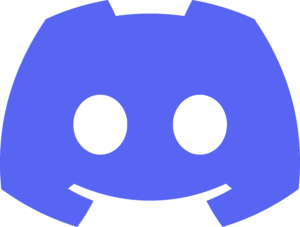
Discord brings unique advantages to workplace communication despite its gaming origins. The platform offers excellent voice channels, screen sharing, and text chat organization. Teams appreciate its flexible server structure and role-based permissions.
The platform stands out for its voice capabilities and community features. Discord handles both scheduled meetings and spontaneous voice chats effectively. The ability to create multiple channels and categories helps teams stay organized.
Pros:
-
- Superior voice quality
-
- Free tier features
-
- Flexible permissions
-
- Screen sharing
-
- Custom roles
-
- Server templates
-
- Rich presence
-
- Mobile apps
Cons:
-
- Gaming-focused design
-
- Limited business integrations
-
- Basic file sharing
-
- Informal appearance
Which Workplace Chat App Should You Use?
Choosing the right chat app depends on your team’s specific needs and existing tools. Consider these factors when making your decision:
Slack works best for teams that need extensive integrations and organized communication channels. Its robust features and customization options make it ideal for tech-savvy organizations.
Microsoft Teams suits enterprises already using Office 365. The platform brings maximum value when teams need tight integration with Microsoft tools and advanced video conferencing.
Google Chat fits teams that prioritize simplicity and already use Google Workspace. Its streamlined approach works well for organizations that want straightforward communication without complexity.
Our team at Delegate to Grow has found Discord to be the most intuitive choice for our needs. Despite its gaming roots, Discord’s flexible organization and superior voice quality have made it perfect for our virtual team collaboration. We particularly value its role-based permissions and ability to create focused channels for different projects and discussions.
Connect With Better Communication
Your team deserves a chat platform that makes collaboration natural and productive. Each option brings unique strengths to workplace communication, ready to transform how your team works together.
Want to learn more about implementing these communication tools? Call us at (813) 723-4533 to discuss how we can help your team communicate more effectively.
Let us show you how the right chat platform combined with proper implementation creates new opportunities for team success.